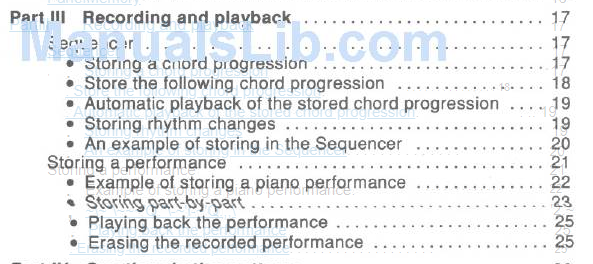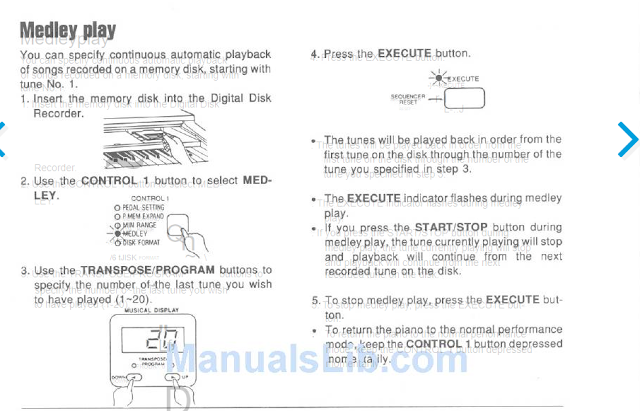Technics Digital Ensemble Electronic Pianos
from SX-PR53 which has alphanumeric display
http://www.synthmanuals.com/manuals/technics/sx-pr53/user_manual/technics_sx-pr53_user_manual.pdf
SX-PR50 has numeric display
https://www.manualslib.com/manual/1163336/Technics-Sx-Pr50v.html
https://technicskeyboards.com/technics-digital-ensembles/technics-pr50v/
30 - create rhythm patterns
The main thing you have to figure out is how to finger the automatic chords.
Auto Chord is similar to Yamaha standard. Casio uses keys to the right of the root.
Play C for C major chord
Minor + black key to left
7th +-white key to the left
m7 minor 7th + black and white key to left
from SX-PR53 which has alphanumeric display
http://www.synthmanuals.com/manuals/technics/sx-pr53/user_manual/technics_sx-pr53_user_manual.pdf
SX-PR50 has numeric display
https://www.manualslib.com/manual/1163336/Technics-Sx-Pr50v.html
https://technicskeyboards.com/technics-digital-ensembles/technics-pr50v/
30 - create rhythm patterns
The main thing you have to figure out is how to finger the automatic chords.
Auto Chord is similar to Yamaha standard. Casio uses keys to the right of the root.
Play C for C major chord
Minor + black key to left
7th +-white key to the left
m7 minor 7th + black and white key to left